MULTILAYER STENCIL
МНОГОСЛОЙНЫЙ ТРАФАРЕТ
The main issues that arise when creating a multilayer stencils:
- How to prepare the design
- How to determine the order of layers,
- How to prevent displacement of layers when transferring the stencil to any surface.
Основные вопросы которые возникают при создании многослойных трафаретов:
- Как сделать эскиз,
- Как определить последовательность слоёв,
- Как не допустить смещения слоёв при переносе трафарета на любую поверхность.
Consider for example a 4-layer stencil.
To prepare the design the easiest way is to use Photoshop. We take the previous tutorial about single-layer stencils as a basis.
To prepare the design the easiest way is to use Photoshop. We take the previous tutorial about single-layer stencils as a basis.
Рассмотрим для примера 4х слойный трафарет.
Для разработки эскиза проще всего воспользоваться программой Photoshop.
За основу возьмём предыдущую статью про однослойные трафареты.
Для разработки эскиза проще всего воспользоваться программой Photoshop.
За основу возьмём предыдущую статью про однослойные трафареты.
Take a photo from which we want to make a stencil. Increase the size of the photo and increase the contrast. We do 4-layer stencil, so copy the photo 3 times (in photoshop layers).
Using the threshold (Image -> Adjustment -> Threshold) we process 3 copies, changing the parameters each time.
Using the threshold (Image -> Adjustment -> Threshold) we process 3 copies, changing the parameters each time.
Берём фотографию из которой хотим сделать трафарет. Увеличиваем размер фотографии и подкручиваем контрастность. Мы делаем 4х слойный трафарет, поэтому скопируем фотографию 3 раза (в слоях фотошопа).
С помощью порога(Изображение -> Коррекция -> Порог)
(Image -> Adjustment -> Threshold ) обрабатываем 3 копии, каждый раз меняя параметры.
С помощью порога(Изображение -> Коррекция -> Порог)
(Image -> Adjustment -> Threshold ) обрабатываем 3 копии, каждый раз меняя параметры.
From the first two layers, remove the white color, and from the third black color (we need a white highlight).
In the second and fourth, we change black to gray. The second we make dark gray, the fourth light gray.
In the second and fourth, we change black to gray. The second we make dark gray, the fourth light gray.
Из первых двух слоёв удаляем белый цвет, а из третьего черный(нам нужен белый блик).
У второго и четвертого меняем черный цвет на серый. Второй делаем темно серый, четвертый светло серый.
У второго и четвертого меняем черный цвет на серый. Второй делаем темно серый, четвертый светло серый.
Each stencil layer will correspond to one photoshop layer. This will be their final order.
We arrange layers from right to left. The white layer can be applied at any time, but only after the first gray base layer.
We arrange layers from right to left. The white layer can be applied at any time, but only after the first gray base layer.
Каждый трафаретный слой будет соответствовать одному фотошопному слою. Это и будет их окончательной очередностью.
Наносим слои с право налево. Белый слой можно нанести в любой момент, но только после первой серой подложки.
Наносим слои с право налево. Белый слой можно нанести в любой момент, но только после первой серой подложки.

If necessary, we edit each layer with graphic tablet, remove all extra "garbage" and smoothen the edges.
Proceed to making jumpers\bridges. Try to have the upper layer hide the jumpers of the previous layer (so that the design does not turn out to be fragmented).
Number stencils in order not to accidentally confuse their sequence (at night it is easiest to confuse stencils).
Proceed to making jumpers\bridges. Try to have the upper layer hide the jumpers of the previous layer (so that the design does not turn out to be fragmented).
Number stencils in order not to accidentally confuse their sequence (at night it is easiest to confuse stencils).
При необходимости подправляем на планшете каждый слой, убираем лишний «мусор» и сглаживаем края.
Сразу же делаем перемычки. Старайтесь, чтобы верхний слой скрывал перемычки предыдущего слоя (чтобы рисунок не получился раздробленным).
Нумеруйте трафареты, чтобы случайно не перепутать их очерёдность (ночью перепутать трафареты проще всего).
Сразу же делаем перемычки. Старайтесь, чтобы верхний слой скрывал перемычки предыдущего слоя (чтобы рисунок не получился раздробленным).
Нумеруйте трафареты, чтобы случайно не перепутать их очерёдность (ночью перепутать трафареты проще всего).
To transfer stencils without displacement on the wall, you need to make "anchors" on each layer.
To do this, on top of all photoshop layer add a clean layer where we make "anchors".
To do this, on top of all photoshop layer add a clean layer where we make "anchors".
Чтобы перенести трафареты без смещений на стену, нужно сделать "якоря" на каждом слое.
Для этого, поверх всех фотошопных слоев, добавляем чистый слой, на котором делаем "якоря".
Для этого, поверх всех фотошопных слоев, добавляем чистый слой, на котором делаем "якоря".
When you apply the first layer, put masking tape on the working surface under the "anchors" so that the anchors do not accidentally mark the surface. After 4 layers you can tear off the tape with "anchor" marks.
Когда будете наносить первый слой, под "якоря" наклейте малярный скотч, что бы случайно "якоря" не отпечатались на поверхности. После 4 слоя можно оторвать скотч с якорями.